how to create password reset disc in windows 10
BUNTY SONI
How to create password reset disc in windows 10Step by Step
(windows 7, 8, 8.1, 10 in same method)
step 1. Open control panel >> user account
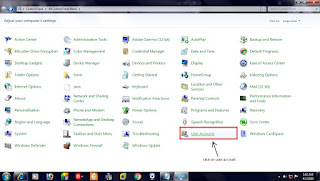
step 2. create a password disc
step 3. >> Open 'Forgotten password wizard' >> Next >> Insert Pendrive
step 4. Finish
For Latest tricks go Click on








Comments
Post a Comment