how to install android apps in pc without any software
How to run android apps in pc without bluestack
Step 1. Install android system in pc
(you visit my previous page for install android system in pc)
Step 2.copy your android apps in pendrive(support android 5.1)
insert pendrive >> file manager >> usb storage
Step 3.choose your apps for install
Step 4.you see 'Install block' >> click on Setting
Step 5.click on 'unknown sources' >> ok
Step 6.click on install(install time is 1-2 min
Intall successfully click on open
you watch this video on youtube
For Latest tricks go Click on
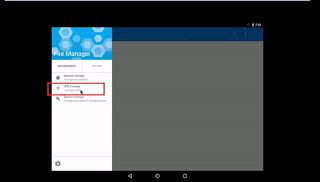







Comments
Post a Comment